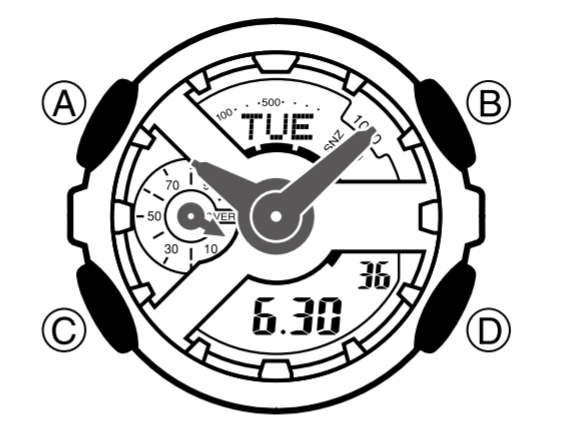The Best Wireless Computer Mouses To Buy
Find the perfect wireless mouse to help you accomplish all of your day-to-day computational endeavors.
This article is more than 2 years old

Having a wireless mouse in your computer arsenal is not only advantageous, but in this digital age in which we all abide, it’s virtually the status quo. Wireless mouses, especially ones that have substantial battery lives, are far less cumbersome than their wired counterparts. Additionally, they are great for travel, even if that just means transporting your setup from room to room.
Moreover, choosing to use a wireless mouse over a trackpad for all of your computing needs could afford you more precision or provide better ergonomics for your hands. PC gamers can benefit from using a wireless mouse too, especially if you’re playing the type of games where latency really isn’t a cause for concern. All of those advantages led us to seek out the very best wireless mouses that are perfect to handle your daily computing needs, whatever they may be.
RAZER PRO CLICK

WHY IT’S THE BEST – The Razer Pro Click is the ideal multi-purpose wireless mouse. For instance, if you are an office worker by day and a monster-slaying pc-gaming aficionado by night then this wireless mouse is more than up to the task of helping you to lead your dual life. The Razer Pro Click is really a super sleek take on Razer’s more traditional gaming mouses, and it has an ergonomic design that will help to keep your hand from cramping. The thumb portion also features a rubber grip for more stable handling.
This wireless mouse connects to your device via Bluetooth or 2.4GHz wireless. It can sync up to four different devices with ease so you can seamlessly device hop whenever the occasion arises. There are eight programable buttons, which are sure to come in handy when you’re ready to put your gaming headset on. And the battery life is rated for up to 400 hours of use before needing a charge. This mouse charges via micro-USB so for those hoping for wireless charging capability, that could be a drawback. Also, it’s made only for right-hand use, unfortunately for all the left-handers out there.
PRICE – $99.30 on Amazon
RAZER BASILISK ULTIMATE WIRELESS GAMING MOUSE

WHY IT’S THE BEST – The Razer Basilisk Ultimate is just one super cool and exceedingly capable wireless mouse. First and foremost, aesthetically speaking, it is outfitted with Razer’s signature RGB lighting. Believe it or not, visuals can have a strong impact on overall product perception. That being said, this mouse isn’t just a looker. As its name suggests, it really is the ultimate choice for PC gamers. Its ergonomic design is next level as it makes you feel like your hand is effortlessly supported while your fingers do all the multi-tasking needed to handle any difficult part of the game you’re playing.
Moreover, Razer’s proprietary Focus+ technology is ideal for when your movements need to be absolutely precise. Focus+ allows for 20,000 dpi and 650 in/sec tracking. Meaning that even the gamers with the keenest of eyes will not be able to detect any latency in their movements. You also will be exceedingly impressed by the up to 100 hours of battery life that you can get out of this wireless mouse. There are 11 buttons, nine of which are programmable. The included charging dock also comes in handy, too. The only real con with this bad boy is that it will run you a pretty penny. However, if you’re serious about gaming, its cost is not only worth it, but depending on your setup it may just seem like a drop in the bucket.
PRICE – $154.17 for the Mouse w/ Dock on Amazon
LOGITECH MASTER MX 3 ADVANCED WIRELESS MOUSE

WHY IT’S THE BEST – If optimal ergonomics and enhancing your workflow are at the top of your list of priorities in terms of wireless mouse features, then the Logitech Master MX 3 would make for a solid option to consider. The Master MX 3 was engineered specifically for working professionals. First, it’s worth mentioning that you likely won’t find a better or more comfortable thumb rest on any other wireless mouse you compare it to. Next, the button customization options and super speedy 4000 dpi tracking will help you to attain more streamlined multitasking for those times when you are consistently switching between different apps and programs.
This wireless mouse charges via USB-C and is compatible with Windows, Mac, and Linux. Additionally, it can connect to up to three devices at one time and those devices can all be running on different operating systems. So if you happen to be rendering 4K video in Final Cut on your Mac while at the same time coding on your Linux PC, the Logitech Master MX 3 can go back and forth between devices sans difficulty. That is a pinnacle representation of convenience. What’s more, is that depending on your workflow this Mouse can operate on a single charge for up to 70 days.
PRICE – $99.99 at Best Buy
APPLE MAGIC MOUSE

WHY IT’S THE BEST – Apple’s Magic Mouse is perfect for the person fully integrated into Apple’s ecosystem of devices. The Magic Mouse is not only compatible with Macs, iMacs, and MacBooks but it also works with all newer iPad models as well. So if your iPad Pro is your daily computational driver, then the Magic Mouse could be a great companion to add to your workflow. The best thing about the Magic Mouse is that it takes advantage of all of the gestures that you can perform on Apple devices. You simply have to glide your fingers over the top of the mouse motioning your intended gesture and the mouse will react as though it was a trackpad or touchscreen.
The magic mouse charges via a lightning connection, which shouldn’t be an issue for most Apple users. However, the position that it charges is rather unconventional and inconvenient at best. It charges upside down. That is a design flaw if there ever was one. Still, it does charge super fast. According to PC Mag, only two minutes of charging will get you 9 hours of battery life. The overall aesthetic of this wireless mouse is very sleek and appealing to the eye. It also works on almost every surface you could think of. Additionally, it’s not as expensive as most of the other wireless mouse options on our list. Which is a definite win for any Apple user.
PRICE – $79.99 at Apple
MICROSOFT BLUETOOTH MOBILE MOUSE 3600

WHY IT’S THE BEST – Left-handed folks rejoice! This Microsoft branded wireless mouse has a design that is genuinely suitable for both left-hand and right-hand users. It was designed to be symmetrical so it doesn’t really matter which hand you grip it with, it will still feel comfortable to hold and use. This wireless mouse is also ideal for the person who is consistently traveling for work as it is super lightweight, compact, and portable. At the same time, however, it feels durable to hold and use.
This mouse is designed to work with Windows, Mac, and Android tablet devices. However, it only connects through Bluetooth, so it might not be the perfect choice for those who prefer it to connect via Wifi. That being said, this option is exceedingly affordable so compromising a type of connectivity might be negligible when considering the cost savings. Also, a nice thing is that it comes in three different color options – black, blue, and red.
PRICE – $19.99 on Amazon
THE CONCLUSION

Being able to invest in a wireless mouse is one of the nice conveniences of living in a technologically advancing society. A wireless mouse can be great for work, gaming, and also just really handy to have when you’re on the go. All and all, settling on the right wireless mouse for you is a no-brainer that will certainly serve you well in accomplishing your day-to-day computing endeavors.