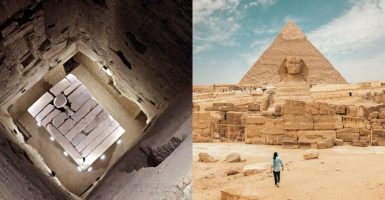Best Hosting For Freelance Web Designers
This article is more than 2 years old
I am in the same boat as you are and I have been working at freelancer.com since 2014. I have completed almost 2000 projects there and have one of the most reputable profile there. The thought that what is the best hosting for freelance web designers struck me back in the days and I have found the best solution that makes the client happy and leaves a good impression.
The hosting company I would recommend to all freelancers to host clients’ websites is SiteGround.
Why Freelancers Should Host Clients’ at SiteGround
There are tons of reasons why I recommend SiteGround. There are a bunch of reasons lets have a look at each one of them briefly.
Client’s Website Speed
a) Quick First Information Block
Clients have become clever and they are aware of the speed optimization. Back in the good days, I would get projects simply to make a website that included design and development. But things have changed over the years. Now clients demand another aspect that is the website should load fast.
If you use a bad hosting company as I did, it can take up to 5 seconds just to load or get the first information block from the server. Imagine you send the website for the client review and he comes back with the complaint that the website is loading extremely low. It is a big turn off for clients and can even result in disputes.
The easy way to tackle such a problem is to tell the client that the website speed will be fixed when you(freelancer) will host the website on the client’s hosting. But if the client has a similar low-quality hosting then you are in definite trouble. The website will load slowly on the client’s server as well.
On-site ground it takes only 200-300 millisecond the is 20% of a second time to load the first information block from the server. This is lightning-fast speed.
b) Seo Friendly Website
Seo friendly coding is one of the top requirements of the client. They generally ask to do basic SEO for the website after placing the order. You can quickly set up the On-Page SEO for the website but to load the website even after the first information block is delivered you need to optimize the CSS, Javascripts, images, etc.
You may think of installing multiple plugins to tackle each of the problems. Some of the plugins are free while the other can cost you a monthly subscription fee. As a freelance designer, I am aware your top priority is to save as much money as possible. So the paid plugins are not an option, the problem with free plugins is that they all create their own CSS or javascript files.
Each of these files creates their own files and hence a request. For every request the page has, browser sends queries to the hosting server and if the server is bad to load the initial block it will load the later blocks slowly as well. So a website loading speed can go till 10 seconds to load.
This is exactly a non-SEO friendly website. You may get away if the client approves the website in a hurry. Such clients come back sooner or later and can ask for refunds. Unfortunately, freelancing platform give weightage to client’s complaints and without your consent, they will be given refunds if you do not correct these mistakes.
So why get offer them a poorly built website in the first place?
SiteGround gives its own plugin called SG Optimizer that will minify CSS, Javascript, Lazy load, Image optimization, and many other benefits. So instead of installing many other plugins, you get one premium plugin for free that manage the above-mentioned problem.
A fast loading server must have additional optimization to further make the website SEO friendly.
Loads Of Storage Space
As a freelancer, you will work on more than one website. Often your client will ask you to show live websites that you have made in the past. In any case, you will be required to show your past work. From years of experience, I have noted that most of my best work has gone offline because the client for whom I made the website had simply lost interest and did not renew the domain or hosting.
Hence all of my hard work is gone. I have less to prove to show my new potential client about my past work. It takes loads of time to upload the design in the chatbox. It is pretty annoying. As an example, I have lost a portfolio of around 200 websites just because clients have lost interest. Losing interest is way too common. People don’t remain motivated continuously.
If I had the SiteGround hosting earlier I would have saved each one of them at a subdomain and placed a simple password over each one of them. 10 Gb space is a lot for hosting loads of client websites. As a freelancer, take it as an investment and it will help you take care of your portfolio.
Host Client’s Website Yourself as a Freelancer
Siteground’s GrowBig plans allow you to host as many websites as you want. All you will need to do is to share set up the DNS correctly in case the client has already bought the domain or register it with the Siteground itself.
This is where it actually gets interesting because now you are thinking like a business. If you host the client’s website yourself then the client is directly dependent on you for future updates. If you upload the website at the client’s hosting then for future he may get service from someone else. If the website was hosted at your own client then you have a repeating client who has nowhere else to go.
You can recover the hosting fee from the client himself for the GrowBig Plan. But if you have more than one client than you can charge each one of them for hosting their websites annually and charge them a justified fee. So, in other words, you have actually become a hosting reseller indirectly and you are making a profit of the hosting service.
This is actually quite common but it should be on the preference of the client. I inform my clients about both options and with their consent, I host the websites at my own hosting space. Depending on the number of clients you have on the plan I recommend that you keep a reasonable fee from each client. Do not be greedy as it may prevent the client to work with you in the future. The Sooner or later client will be aware of better deals and may ask to transfer the whole website from your hosting space instead of hosting another website at your space.
Great Customer Support
Sooner or later everyone has to place a ticket or talk with live support because of some hosting related issues. I had loads of issues with my ex hosting company. I would usually get a response in 2-3 days. SiteGround has one of the best ticket resolving system.
As a freelancer, when you will work on diverse websites for the clients, you will need some custom settings on the server. You will have to place the ticket and get the customization done. Freelance work is done with deadlines, if you have a client that is strict on deliveries then a delay from hosting support can mess up your feedback score.
SiteGround immediate support has always helped me to make the necessary changes quickly. This may be small but can have a significant effect on your freelance profile growth.
Final Thoughts
Freelancing is wonderful, I have been doing it since 2014 and have always managed to find work. If you have got this question in your mind that is best hosting for freelance web designers then you are thinking like a true freelancer. As a freelancer, you must think about building for yourself as an asset. Your website hosting can actually be your portfolio or a recurring hosting fee savior.